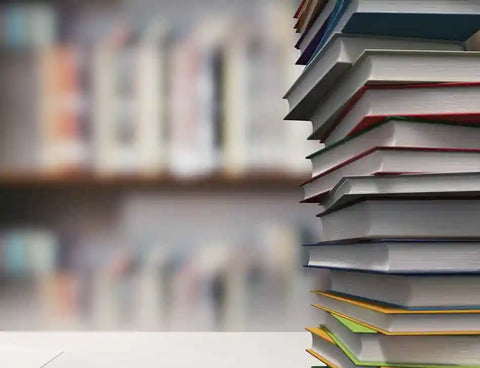Summary
Effective replies to editors share three traits: appreciative tone, precise content, and easy navigation. Mirror the editor’s structure, cite page/line or figure IDs, name attached files exactly, and keep a brief change log. Offer compliant alternatives when a request conflicts with policy or legibility, and close by inviting further guidance.
Include with your reply: cover letter, tracked and clean manuscripts, updated figures/tables (correct formats/dpi), reference file (if requested), change log, aligned supplements, and (if raised) a proofreading confirmation. Use clear subject lines, correct salutations, and professional sign-offs with ORCID.
Templates provided: six adaptable formats at the end of this guide: two initial replies (letter + email), two resubmission cover letters (letter + email), and two fully worked sample letters, each in its own accordion for clarity and easy reuse.
Avoid: ignoring any request, opaque file names, adding new content without flagging it, or defensive tone. Checklist: manuscript ID in subject; editor’s name correct; changes summarised in editor’s order; all files attached; change log with locations; proofreading note (if needed); professional close.
📖 Full Length (Click to expand or collapse)
How to Reply to Journal Editors: Guidance, Six Templates and Tips
Every editor’s message is different, but effective replies share the same DNA: they are appreciative in tone, precise in content, and easy to navigate. A well-structured response reassures editors that you have understood their concerns, acted on their guidance, and prepared your files in a way that makes their work easier rather than harder.
This guide first explains how to think about your reply (tone, structure, and attachments), then shows how to narrate your changes clearly, and finally introduces six templates you can adapt. The letters and names are fictional; you can reuse the phrasing and layout with your own details. If you are replying by email (most common today), the same structures apply—keep the content clear, organised, and complete, and let the journal’s submission system handle the files.
1. How to Approach Your Reply Strategically
Start by reading the editor’s letter slowly, ideally more than once. Highlight the main categories of concern—perhaps formatting, structure, references, or language—and note how the letter is organised. Your goal is to send a reply that feels familiar: it picks up the editor’s headings, answers each point in turn, and shows that you have taken the decision seriously.
1.1 Lead with gratitude and clarity
Open by thanking the editor for their time and for considering your manuscript. In one or two sentences, restate the core message you received—for example, that the paper seems suitable in scope, but cannot be considered in its current format. Then state your intention: that you are happy to revise in line with the guidance and are writing to confirm the next steps.
1.2 Mirror the editor’s structure
If the letter groups issues under headings such as Formatting, Structure, and References, reply in the same order and use the same labels. This makes it easy for the editor to scan your message and see how each request has been addressed. Where the editor has numbered points, you can echo those numbers briefly in your overview or in a separate change log.
1.3 Be as specific as the editor
Editors and production staff work from concrete markers: page numbers, line numbers, figure IDs, table titles, and exact file names. In your reply, anchor your changes to these markers wherever possible. Instead of writing “we fixed the abstract,” write “we shortened and restructured the abstract to 248 words, with the requested headings, on p. 1, lines 8–31.” When you mention files, use the exact names you have uploaded so that there is no ambiguity.
1.4 Offer reasonable alternatives where necessary
Occasionally a request will clash with another constraint—page limits, figure legibility, journal rules, or research integrity. In such cases, it is better to propose an alternative than to simply refuse. You might keep figures separate rather than combining them, or move material to Supplementary Information rather than cutting it entirely. Explain why your alternative is closer to the journal’s aims or to good practice, and show that you have considered the request seriously.
1.5 Keep a simple change log
A short change log—either embedded in your letter or attached as a separate document—helps the editor see what you have done without rereading the entire manuscript. A table with four columns (section, editor’s point, your action, location in the revised manuscript) is usually enough. The template later in this guide provides a starting format you can adapt.
1.6 Close with openness and respect
End your reply by inviting further guidance: confirm that you are happy to make additional changes and that you welcome further suggestions. A courteous closing paragraph leaves editors with the impression that you are cooperative, responsive, and professional—qualities that often make difficult editorial decisions easier.
2. What to Include with Your Reply
Your message is only one part of your resubmission. Editors also expect a clean set of supporting files that match the journal’s instructions. It helps to think of your reply as the cover sheet to a small, well-labelled package.
2.1 The core documents
At minimum, you will need a cover letter (your reply), a tracked-changes manuscript showing all edits, and a clean manuscript with all changes accepted. Mention both files in your letter and use clear, descriptive names—ideally “[ShortTitle]_tracked.docx” and “[ShortTitle]_clean.docx”. Many journals also request a separate reference file (for example, .bib, .ris, or EndNote library); if they do, name it consistently and indicate in your reply that it has been updated.
2.2 Figures, tables, and supplementary materials
Figures and tables often require extra attention. Make sure that your images meet the required resolution and file types (for instance, high-resolution TIFF or EPS files), that filenames match the labels used in the text, and that any abbreviations are defined clearly in notes beneath tables. If you have supplementary materials—additional figures, data sets, protocols—rename them to match the journal’s conventions and cross-reference them in the revised manuscript.
2.3 Change log and proofreading confirmation
If you have made substantial revisions, attach a short change log or embed a summarised table in the letter. Editors also appreciate a brief note confirming that the manuscript has been professionally proofread when they have raised language concerns. You do not need to write at length—one sentence explaining that the paper was reviewed by a professional academic editing service on a specific date is usually sufficient, and you may attach a certificate if the journal allows it.
3. Tone and Formatting in Practice
Beyond content and attachments, editors pay attention to the tone and formatting of your reply. These small details can strongly influence how your response is received.
3.1 Subject lines and salutations
For email replies, use a precise, informative subject line such as “Manuscript ID JME-24-0561 — Response to Editorial Comments” or “Resubmission: JME-24-0561 — Revised Formatting/Structure/References”. Address the editor politely by name if you know it (“Dear Dr [Surname]” or “Dear Editor-in-Chief [Surname]”). If the message came from a generic account, “Dear Editorial Office” is acceptable.
3.2 Length and layout
A first reply that only deals with formatting or structural issues will usually fit into 400–900 words. A detailed resubmission letter explaining major conceptual changes may be longer, but should still prioritise clarity and readability. Use short paragraphs, informative subheadings, and where appropriate, a short list rather than a dense block of text. For formal letters, conventional layout with addresses, date, and a subject line is still appreciated.
3.3 Professional closure and identity
Sign off with a neutral, professional closing—“Sincerely,” or “With thanks,”—followed by your full name, role, affiliation, and contact details. Including your ORCID iD reinforces your scholarly identity and helps editors connect your publications across platforms. In email variants, a compact signature line containing your name, institution, and ORCID is usually enough.
4. From Guidance to Practice: How the Templates Fit Together
The rest of this guide turns general advice into concrete language. The six templates at the end are designed to cover two common scenarios:
Scenario A: First reply to an editorial letter about format/structure/references. Here you want to confirm that you understand the issues, that you are willing to fix them, and that you would like to know whether a corrected version will be seriously reconsidered. This scenario is covered by:
Template 1: an initial formal letter reply (A.1, letter layout).
Template 2: a concise email version of the same message.
Scenario B: Resubmission after making the requested changes. Now you are sending the revised manuscript and need to document exactly what you have done, point by point. This is covered by:
Template 3: a formal covering letter with a change-log summary (A.2, letter layout).
Template 4: a compact email version for journals that prefer email-based replies.
Alongside these four flexible templates, the article concludes with two fully worked sample letters that show how this language can look in realistic situations:
Template 5: Letter A.1 — a fictional author (Sandra Jones) writing to earn or confirm serious reconsideration after format and style problems have been raised.
Template 6: Letter A.2 — the same author resubmitting her revised paper and documenting the changes made.
You can mix and match elements from all six templates, but keeping them separate in accordions makes it easier to copy and adapt the parts that best fit your situation.
5. Common Pitfalls and a Final Checklist
Even experienced authors occasionally stumble in their replies. Four problems come up repeatedly in editorial correspondence:
1. Silence on key requests. Editors become frustrated when major points are ignored. Even if you believe a request is not applicable, acknowledge it and briefly explain why.
2. Unclear file naming. Vague filenames such as “final_version2.docx” force editors to guess what they are opening. Use descriptive, consistent names that match your letter and the labels in the manuscript.
3. Unflagged new content. If you introduce new analyses or paragraphs that the editor did not ask for, identify them in the change log and explain briefly why they strengthen the paper.
4. Tone missteps. It is possible to disagree firmly while remaining collegial. Focus on evidence, journal policy, and reader benefit rather than emotion or personal judgement.
Before you send your reply, a quick checklist can catch the most common oversights:
- [ ] Subject line includes the manuscript ID and a short description.
- [ ] Editor’s name, title, and salutation are correct.
- [ ] The order of your points mirrors the editor’s headings and numbering.
- [ ] Tracked and clean manuscripts are attached; figures and tables meet technical requirements.
- [ ] A brief change log is provided, with page/line references.
- [ ] Proofreading or language editing is noted if the editor raised concerns.
- [ ] Your closing is professional and includes full contact details and ORCID.
Adapting the following templates to your circumstances will help your communications read as professional, organised, and responsive—qualities editors value as much as they value a well-prepared manuscript.
6. Templates and Sample Letters (Six Accordions)
Each accordion below contains one complete template or sample letter. Click to expand, copy, and adapt the wording and structure to match your own manuscript, journal, and editorial correspondence.
Template 1 — First Reply After Format/Structure/Reference Issues (Formal Letter) (Click to expand or collapse)
[Your Department Letterhead, if available] [Your Name], PhD [Department, University] [Street Address] [City, Postal Code, Country] T: [+Country Code Phone] | E: [your.email@university.edu] | ORCID: [0000-0000-0000-0000] [Date] Dr [Editor’s Firstname Lastname] [Title], [Journal Name] [Publisher or Editorial Office Address] [City, Postal Code, Country] Re: Manuscript “[Full Title]” (Manuscript ID: [JNL-YYYY-XXXX]) Dear Dr [Lastname], Thank you for your letter dated [date] regarding our manuscript “[Title].” We are grateful for your assessment and for noting that the paper is appropriate for [Journal Name] in scope. We acknowledge the issues you identified in three areas—(1) formatting, (2) structure, and (3) referencing—and we are addressing each point in line with the journal’s author instructions. Specifically, we will: 1) Formatting — apply the journal’s template, update heading levels, renumber figures/tables per style, and ensure that all figures meet the required resolution and file types (TIFF/EPS). 2) Structure — revise the Abstract to the requested word limit and headings, reorder sections to IMRaD, and move non-essential content to Supplementary Materials. 3) References — convert all citations to [journal style, e.g., Vancouver/Harvard], standardize journal abbreviations using [Index], add missing DOIs, and verify accuracy against source articles. We anticipate completing the revisions within [X–Y] days. Before proceeding, we would be grateful for confirmation that a corrected resubmission will receive serious reconsideration for publication. Thank you again for the helpful guidance. We value the opportunity to align our submission fully with [Journal Name] and will provide both a tracked-changes version and a clean file, together with a brief change log. Sincerely, [Signature, if sending as PDF] [Your Name], PhD [Position], [Department, University] ORCID: [0000-0000-0000-0000] E: [your.email@university.edu] | T: [+Country Code Phone]
Template 2 — First Reply After Format/Structure/Reference Issues (Email Variant) (Click to expand or collapse)
Subject: Manuscript ID JME-24-0561 — Response to Editorial Formatting/Structure/Reference Guidance Dear Dr [Lastname], Thank you for your message regarding our manuscript “[Title]” (JME-24-0561). We appreciate your assessment and confirm that we are correcting: - Formatting — template, headings, figure/table numbering, compliant file types/resolution. - Structure — abstract headings/length, IMRaD order, relocating non-essential content to supplement. - References — [Vancouver/Harvard] style, standard journal abbreviations, added DOIs, verified accuracy. Could you please confirm that a fully revised version will be reconsidered for publication? We will resubmit within [X–Y] days with tracked and clean files plus a change log. With thanks, [Your Name], PhD | [University] | ORCID: [0000-0000-0000-0000]
Template 3 — Covering Letter for Revised Manuscript (Formal with Change-Log Summary) (Click to expand or collapse)
[Your Department Letterhead, if available] [Your Name], PhD [Department, University] [Address | Contacts | ORCID] [Date] Dr [Editor’s Firstname Lastname] [Title], [Journal Name] Re: Revised Manuscript “[Full Title]” (Manuscript ID: [JNL-YYYY-XXXX]) Dear Dr [Lastname], Thank you for the opportunity to revise our manuscript. We have completed a comprehensive update in accordance with the journal’s guidelines and your editorial comments. We enclose: 1) Revised manuscript with tracked changes (filename: [Title]_tracked.docx) 2) Clean manuscript (filename: [Title]_clean.docx) 3) Updated figures and tables (TIFF/EPS, 1200 dpi line art; filenames match in-text labels) 4) Change log (2 pages) summarising all revisions 5) Proofreading confirmation (professional academic editor review completed on [date]) Below, we summarise the major changes and map them to the points raised. A. Formatting - Applied journal template; corrected heading levels (H1–H3) and order. - Renumbered figures/tables to sequential order; ensured in-text callouts precede placement. - Converted all images to required formats/resolution; supplied editable source files where requested. B. Structure - Abstract now structured (Background, Methods, Results, Conclusion), 248 words (≤250). - Reordered manuscript to IMRaD; moved extended methodological detail to “Supplementary Methods (Note S1).” - Shortened Discussion by ~18% to meet word limit; consolidated limitations into a single subsection. C. References - Converted to [Vancouver/Harvard] style using [Ref Manager]; verified against source articles. - Standardised journal abbreviations to [Index Abbrev.]; added DOIs where available. - Removed duplicate and non-cited references; corrected three author-name spellings. D. One requested change needing an alternative - The suggestion to embed Figure 3 panels into a single composite would exceed the column-width constraints and reduce legibility of the 8 pt labels. Alternative implemented: retained separate panels (Figures 3A–3C) with harmonised scales and a unified caption; we also provide a composite version in Supplementary Figure S2 for readers requiring an overview. E. Language & style - The manuscript was professionally proofread on [date] by [editor/service]. Spelling is now British English throughout; we standardised hyphenation and punctuation per journal style. A fully itemised change log with page/line references is attached. We trust that these revisions address your concerns and hope the manuscript will now be suitable for publication in [Journal Name]. We remain happy to make further adjustments if needed. Sincerely, [Signature] [Your Name], PhD [Position], [Department, University] ORCID: [0000-0000-0000-0000] E: [your.email@university.edu] | T: [+Country Code Phone]
Embedded Change Log (abbreviated example)
| Section / Item | Editor’s Point | Our Action | Location (page/line) |
|---|---|---|---|
| Abstract | Use structured headings; stay ≤250 words | Rewrote with four headings; 248 words | p.1, lines 8–31 |
| Methods | Excess detail in main text | Moved protocols to Supplementary Methods (Note S1), added cross-references | p.5, lines 12–18; Supp. Note S1 |
| Figures | Resolution and format non-compliant | Exported at required dpi; replaced PNG with TIFF/EPS; updated captions | Figures 1–4; p.7–10 |
| References | Style and missing DOIs | Converted to [Vancouver/Harvard]; added 27 DOIs; corrected abbreviations | Ref. list; all entries |
Template 4 — Covering Letter for Revised Manuscript (Email Variant) (Click to expand or collapse)
Subject: Resubmission of Revised Manuscript — JME-24-0561 “[Title]” Dear Dr [Lastname], Please find our revised manuscript attached (tracked + clean), together with updated figures/tables and a two-page change log mapping each revision to your editorial notes. Summary of key changes: - Formatting — journal template applied; headings/numbering corrected; figures compliant (TIFF/EPS, required dpi). - Structure — abstract now structured; IMRaD order restored; extended methods moved to Supplementary Note S1. - References — converted to [Vancouver/Harvard]; added DOIs; standardised abbreviations. - Alternative implemented for Figure 3 layout to preserve legibility; composite provided as Supplementary Figure S2. - Professional proofreading completed on [date]; British English style consistent. We appreciate your consideration and are happy to make any further edits required for publication in [Journal Name]. Kind regards, [Your Name], PhD | [University] | ORCID: [0000-0000-0000-0000]
Template 5 — Sample Letter A.1 (Earning or Confirming Serious Reconsideration) (Click to expand or collapse)
Letter A.1: Earning or Confirming Serious Reconsideration or Conditional Acceptance
Dr Sandra Jones
Department of Social Sciences
University of the Pacific Coast
P.O. Box 101
Salmon Cove, British Columbia
V2K 3L4 Canada
(609) 741-8955
sandra.jones@univpaccoast.ca
Mr Reginald Smith, Editor
Journal of Changing Weather
P.O. Box 707
River Rapids, Oregon
76545 USA
(972) 861-9805
smith.editor@jchangweath.com
March 3, 2014
Dear Mr Smith,
Thank you for your letter regarding my manuscript entitled “Effect of Changing Weather Patterns on Home Insurance Policies: Clients Left Out in the Cold?” I’m delighted that you’re interested in the paper and think it might be appropriate for the Journal of Changing Weather.
I very much appreciate the time and effort you’ve put into your comments. Your advice about the formatting, structure and referencing style of my paper is most helpful. I’ve looked over the Journal of Changing Weather author guidelines again and see exactly where I’ve gone wrong and what changes need to be made. Once I’ve made the necessary revisions, I plan to have the paper professionally proofread to ensure that I’ve met all the requirements consistently.
However, I remain unsure about whether you’re willing to reconsider the article once the necessary changes have been made, so I’m hoping you can confirm that you’d like me to send you the revised paper for reconsideration or publication. I’ve begun working on the revisions already and will be able to return the article to you within a couple of weeks. With thanks for your time and assistance,
[sign here for a formal letter]
Sandra Jones
Template 6 — Sample Letter A.2 (Resubmitting After Necessary Revisions) (Click to expand or collapse)
Letter A.2: Resubmitting a Paper after Necessary Revisions Have Been Made
Dr Sandra Jones
Department of Social Sciences
University of the Pacific Coast
P.O. Box 101
Salmon Cove, British Columbia
V2K 3L4 Canada
(609) 741-8955
sandra.jones@univpaccoast.ca
Mr Reginald Smith, Editor
Journal of Changing Weather
P.O. Box 707
River Rapids, Oregon
76545 USA
(972) 861-9805
smith.editor@jchangweath.com
March 15, 2014
Dear Mr Smith,
Further to our correspondence a couple of weeks ago, I’m attaching the revised version of my article entitled “Effect of Changing Weather Patterns on Home Insurance Policies: Clients Left Out in the Cold?” I have now completed all of the changes you requested:
- The numerical style of in-text referencing has been changed to author-date referencing in APA style.
- The list of references has been arranged alphabetically by the last names of authors instead of numerically, and other changes to conform to APA style have been made to the references.
- The article has been restructured to include separate Limitations and Conclusions sections.
- All headings and subheadings have been adjusted to conform to the requirements indicated in the Journal of Changing Weather author guidelines, including the removal of numbers.
- All nonstandard abbreviations and acronyms used in the paper have been defined on first use and used consistently thereafter.
- Abbreviations used in each table have been defined in a note at the bottom of the table.
- The vertical rules/lines have been removed from all three tables.
- The tables are now attached as a separate file instead of embedded in the paper.
I should mention, however, that Table 3 seems a little crowded without the vertical lines separating the information in the columns, and I’m concerned that the presentation may not be as clear as it was with the lines. I see that the guidelines indicate that tables should be on a vertical/portrait page, but I also notice that a few articles in the printed version of the Journal of Changing Weather feature tables on a horizontal/landscape page, so perhaps that would be a good layout for increasing the clarity of Table 3. I’m certainly open to any suggestions you have for this table.
I’m also attaching a certificate from Proof-Reading-Service.com verifying that the article has been professionally proofread with special attention to meeting the Journal of Changing Weather author guidelines for formatting, structure and referencing. I hope that the changes I’ve made resolve all your concerns about the article. I’m more than happy to make any further changes that will improve the paper and/or facilitate successful publication.
Thank you once again for your time and interest. I look forward to hearing from you.
Sincerely,
[sign here for a formal letter]
Sandra Jones