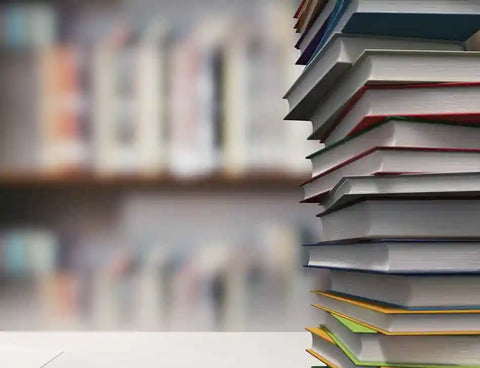Summary
Professional book formatting is the bridge between a finished manuscript and a publishable book. Whether you are self-publishing or working with a traditional publisher, the way your book is formatted directly affects readability, credibility, and sales potential. Poorly formatted books can frustrate readers, trigger negative reviews, and even be rejected by distributors like Amazon KDP and IngramSpark. Well-formatted books, on the other hand, look polished on every device and in print, making it far easier for readers to immerse themselves in your story or content.
This guide explains why formatting matters and explores some of the best book formatting software options available today, including Vellum, Scrivener, Adobe InDesign, Atticus, Kindle Create, and Reedsy Book Editor. Each tool has its own strengths, pricing model, and ideal use cases—from beginner-friendly free tools to professional-grade design software. The article also offers practical advice on how to choose the right formatting tool based on your publishing goals, technical confidence, and budget.
By the end, you will understand not only which software options are available, but also how they fit into a smooth, efficient publishing workflow. Investing in the right formatting solution helps you produce a clean, industry-standard book—so that readers focus on your words, not on distracting layout mistakes.
📖 Full Length Article (Click to collapse)
The Best Book Formatting Software for Authors
Introduction: Why Formatting Is as Important as Writing
Finishing a manuscript is a major milestone—but it is only part of the journey to a professional book. The way your text is formatted on the page or screen has a huge impact on how readers experience your work. Clean chapter breaks, consistent margins, readable fonts, properly styled headings, and correctly generated tables of contents all help a reader move through your book effortlessly. When these elements are sloppy or inconsistent, the reading experience suffers, no matter how strong your writing is.
For both self-publishing and traditional publishing, book formatting is therefore a crucial step in the production process. Good formatting:
- Improves readability by making the text easy on the eyes and simple to navigate;
- Supports professionalism by aligning your book with industry standards;
- Ensures compatibility across print and digital formats;
- Helps meet distributor requirements on platforms such as Amazon KDP, Apple Books, and IngramSpark.
Fortunately, authors no longer need to hand-code EPUB files or master complicated layout rules from scratch. A wide range of software tools can automate much of the heavy lifting, allowing you to focus on content while still producing a professional-looking book.
Why Book Formatting Matters
Formatting is far more than choosing a font and adjusting margins. It influences core aspects of how a reader engages with your book:
- Readability: Proper line spacing, paragraph styling, and font choice reduce eye strain and keep readers immersed.
- Professionalism: Consistent styling, page numbers, headers, and scene breaks signal that your book has been produced with care.
- Print and digital consistency: Good formatting ensures that your book looks great both as a printed paperback and on eReaders and tablets.
- Distribution compliance: Many retailers enforce technical requirements—incorrect formatting can lead to rejections or hidden errors in the final product.
Because these technical details can be time-consuming and frustrating to handle manually, choosing the right software can save hours of work and help avoid costly mistakes.
Key Criteria for Choosing Book Formatting Software
Before looking at specific tools, it helps to understand what to look for in book formatting software. Some important criteria include:
- Ease of use: Do you prefer drag-and-drop simplicity, or are you comfortable with more technical interfaces?
- Output formats: Do you need EPUB for eBooks, print-ready PDFs, DOCX exports, or all of the above?
- Platform compatibility: Are you using Mac, Windows, Chromebook, or a mix of devices?
- Budget: Do you prefer a one-time licence, a subscription, or a free tool?
- Design control: Do you want highly customised layouts, or are clean, pre-made templates enough?
- Workflow: Will you write and format in the same tool, or draft elsewhere and import your manuscript?
With these questions in mind, let’s explore some of the most popular options available to authors today.
1. Vellum – Beautiful, Fast Formatting for Mac Users
Vellum is widely loved among self-published authors and is often praised for its balance of power and simplicity. It is available exclusively for Mac and focuses on turning your finished manuscript into a professionally formatted eBook and print book with minimal effort.
Key Features
- Clean, intuitive interface with minimal learning curve;
- Pre-designed templates and styles that look polished and modern;
- Support for both eBooks and print interiors from the same project;
- Live preview so you can see how your book will appear on different devices;
- Export to EPUB, MOBI, and print-ready PDF formats.
Who Vellum Is Best For
Vellum is ideal for authors who:
- want high-quality book interiors without learning design software;
- publish on platforms such as Amazon KDP, Apple Books, and Kobo;
- prefer a one-time purchase over ongoing subscriptions;
- are Mac users (or willing to use a Mac environment).
2. Scrivener – Writing and Structuring Long Projects
Scrivener is primarily a writing environment, but it also offers powerful export and basic formatting features. Many authors draft their entire novel or nonfiction book in Scrivener, then either format directly there or export to another tool for final polishing.
Key Features
- Flexible binder system for organising chapters, scenes, notes, and research;
- Outlining tools, corkboard view, and metadata for complex projects;
- Customisable compile settings for a wide range of export formats;
- Templates for novels, screenplays, academic work, and more;
- Sync support with cloud services, making it easier to write across devices.
Who Scrivener Is Best For
Scrivener is ideal for authors who:
- want an all-in-one space to plan, draft, and organise long manuscripts;
- are comfortable learning a more feature-rich interface;
- may still rely on a dedicated formatting tool for final layout, but want solid exports to DOCX, EPUB, or PDF.
3. Adobe InDesign – Professional, Design-Heavy Layouts
Adobe InDesign is the industry standard for professional book and magazine layout. It is used by design teams at publishing houses and is especially powerful for projects that demand full control over typography, images, and page layout.
Key Features
- Highly customisable layout tools with precise control over every element;
- Advanced typographic controls for kerning, tracking, and styles;
- Perfect for image-heavy books such as cookbooks, art books, and manuals;
- Creation of high-resolution, print-ready PDFs for offset or POD printing;
- Support for fixed-layout eBooks and complex designs.
Who InDesign Is Best For
Adobe InDesign is suited to authors and professionals who:
- require complete creative control over layout and design;
- are producing visually complex or heavily illustrated books;
- are willing to invest time in learning a powerful but technical tool;
- often collaborate with designers or work in a publishing environment.
4. Atticus – Cross-Platform, All-in-One Formatting
Atticus is a relatively new tool designed as a cross-platform alternative to Vellum. It includes both writing and formatting capabilities and runs on Windows, Mac, and Chromebook.
Key Features
- Works across major operating systems via browser or desktop app;
- Pre-made formatting templates for a professional look with minimal effort;
- Export to EPUB, PDF, and other common formats for eBook and print;
- Cloud-based, meaning you can access your projects from multiple devices;
- One-time purchase, with updates included.
Who Atticus Is Best For
Atticus is ideal for authors who:
- want an all-in-one writing and formatting solution similar to Vellum, but not limited to Mac;
- prefer clean, template-driven design over fully custom layout;
- value a one-time licence instead of ongoing monthly fees.
5. Kindle Create – A Simple, Free Option for Amazon KDP
Kindle Create is a free tool provided by Amazon that helps authors prepare their manuscripts specifically for Kindle Direct Publishing. While it does not offer the advanced customisation of paid tools, it is a straightforward entry point for new authors.
Key Features
- User-friendly interface designed for beginners;
- Pre-set styles for headings, body text, and chapter layouts;
- Automatic generation of a table of contents;
- Suitable for novels, nonfiction, and some illustrated content;
- Direct compatibility with KDP upload requirements.
Who Kindle Create Is Best For
Kindle Create is a good choice if you:
- are publishing exclusively or primarily on Amazon;
- want a zero-cost option for basic eBook formatting;
- are new to self-publishing and want to learn the basics before investing in other tools.
6. Reedsy Book Editor – Clean, Online, and Free
Reedsy Book Editor is a browser-based tool that combines distraction-free writing with straightforward book formatting. Because it runs online, there is nothing to install, and projects are stored in the cloud.
Key Features
- Simple, clean writing interface that supports chapters and sections;
- Drag-and-drop chapter organisation for easy restructuring;
- Automatic export to EPUB and PDF for eBooks and print;
- Collaboration features for working with editors and proofreaders;
- No software installation required—access via browser.
Who Reedsy Book Editor Is Best For
Reedsy Book Editor is ideal for authors who:
- want a free, online tool without complex settings;
- prefer to write and format in the same environment;
- like the idea of cloud-based projects and easy backup.
Comparing the Main Options
To help you compare these tools at a glance, consider the following simplified overview:
- Vellum: Best for Mac authors who want fast, beautiful formatting for both eBook and print.
- Scrivener: Best for planning and writing long works, with decent export options.
- Adobe InDesign: Best for design-heavy, highly customised layouts and professional publishing workflows.
- Atticus: Best for cross-platform, all-in-one writing and formatting with templates.
- Kindle Create: Best free option for authors focused on Amazon KDP eBooks.
- Reedsy Book Editor: Best for authors who want a clean, free, online formatting environment.
How to Choose the Right Tool for You
The “best” software depends entirely on your situation. When choosing, ask yourself:
- What am I publishing? A text-only novel, a complex nonfiction book, a workbook, or an illustrated guide?
- Where will I publish? Only on Amazon, or across multiple platforms and formats?
- How comfortable am I with technology? Do I want a simple, guided tool, or am I willing to learn advanced software?
- What is my budget? Do I want a free solution, a one-time purchase, or am I comfortable with subscriptions?
- Do I need design help? Will I work alone, or collaborate with a designer?
For many self-published authors, a combination of tools works best: for example, drafting in Scrivener or a word processor, then importing the manuscript into Vellum, Atticus, or Reedsy Book Editor for final formatting. More design-oriented projects may be drafted in one tool and then handed over to a professional using InDesign for high-end layout.
Conclusion
Book formatting is a vital stage in transforming a manuscript into a professional product that readers will trust and enjoy. From user-friendly tools like Vellum, Atticus, Kindle Create, and Reedsy Book Editor to powerful, design-centric software such as Scrivener and Adobe InDesign, authors have more options than ever before. The key is to choose the tool that matches your goals, technical comfort level, and budget.
Investing time in learning the right software now will pay off with cleaner layouts, fewer technical headaches, and a better reader experience. A well-formatted book supports your reputation, boosts your chances of positive reviews, and helps your work stand out in a crowded marketplace—allowing your words to shine in the best possible light.